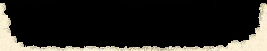

Asuma
 |
| Asuma is the one who is in charge of trade auctioning on OriginalTibia. You can find her in every city temple, below you find information on how to deal with this NPC.
|
|
How to search for team
|
tags:
poi
banshee
annihilator
dhq
Search Quest - to see all quest tags (CLICK!)
|
Player:hi
Player: quest 80 ms poiorquest 80 poi
Result in Trade Channel: searching team for: [PoI quest: 80+ MS] or [PoI quest: 80+]
|
Search Hunt
|
Player: hi
Player: hunt 125 rp warlockorhunt 125 warlock
Result in Trade Channel: searching team for: [Warlock hunt: 125+ RP] or [Warlock hunt: 125+]
|
Search Guild
|
Player: hi
Player: guild 100 ekorguild 100
Result in Trade Channel: searching team for: [Guild: 100+ EK] or [Guild: 100+]
|
|
How to remove search for team
|
Remove Quest
|
Player: hi
Player: remove quest
Auto broadcast now off, to reactive say start.
|
Remove Hunt
|
Player: hi
Player: remove hunt
Auto broadcast now off, to reactive say start.
|
Remove Guild
|
Player: hi
Player: remove guild
Auto broadcast now off, to reactive say start.
|
|
How to sell an item
|
Example 1
|
Player: hi
Player: sell magic plate armor
Result in Trade Channel: sell: [1 Magic Plate Armor]
|
Example 2
|
Player: hi
Player: sell 5 magic plate armor
Result in Trade Channel: sell: [5 Magic Plate Armor]
|
Example 3
|
Player: hi
Player: sell 5 sudden death rune
Result in Trade Channel: sell: [5 BP SD]
|
|
How to buy an item
|
Example 1
|
Player: hi
Player: buy magic plate armor
Result in Trade Channel: buy: [1 Magic Plate Armor]
|
Example 2
|
Player: hi
Player: buy 5 magic plate armor
Result in Trade Channel: buy: [5 Magic Plate Armor]
|
Example 3
|
Player: hi
Player: buy 5 sudden death rune
Result in Trade Channel: buy: [5 BP SD]
|
|
How to start your advertisement in trade channel
|
Player: hi
Player: start
Player: yes
Remember to RELOG
otherwise autobroadcast is disabled.
Your advertisment will start broadcast in 1⅓ minutes and continue to auto broadcast every 1⅓ minutes in trade channel with your auction list
|
|
How to stop your advertisement in trade channel
|
Player: hi
Player: stop
Player: yes
Your advertisment will now stop broadcasting in trade channel. Note that stopping your broadcast will not erase your auction list
|
|
How to remove an item from trade channel
|
Step 1
|
Player: hi
Player: list
NPC:
ID: 1 [22 BP SD]
ID: 2 [5 Amulet Of Loss]
|
Step 2
|
If you want to remove the amulet of losses in this example, you choose number 2 as it is the ID of it in the auction list
Player: hi
Player: remove
Player: 2
Now your advertisement stops and you have to say start to make the advertisement auto broadcast again
|
|
How to remove ALL items from trade channel
|
Player: hi
Player: clear
Player: yes
|
|

Copyright by OriginalTibia.com. All rights reserved.
|
 |
